價格:免費
更新日期:2019-05-08
檔案大小:33.2 MB
目前版本:2019.6
版本需求:需要 iOS 8.0 或以上版本。與 iPhone、iPad 及 iPod touch 相容。
支援語言:英語
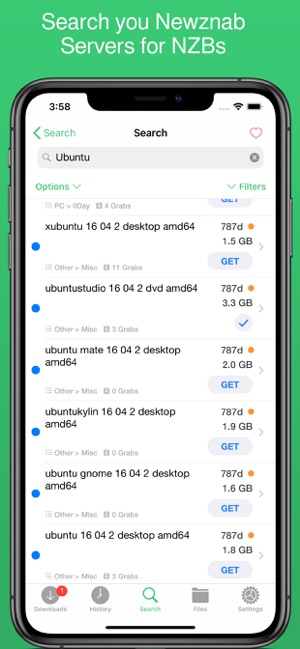
Use NZBClient to manage your NZBGet Server on your iPhone or iPad. This app works as a client or front-end for your NZBGet server v13+. Monitor, delete and edit current downloads and items in your history.
Including support for multiple servers with fast switching, great for local/remote access setups.
Search or Browse Newznab based servers for new NZB's, then fetch or save them. Create custom searches then automatically search and fetch results.
With custom settings and menus you can fully customisable the app to suit your needs.
Widgets included for quick monitoring, pausing and resuming.
Features include:
- Search, Browse & Fetch from Newznab servers,

- Pause, Resume downloads
- Delete history or active downloads
- Upload .NZB files
- Multiple Servers
- HTTPS/SSL
- Set Speed limit
- Active download Widget
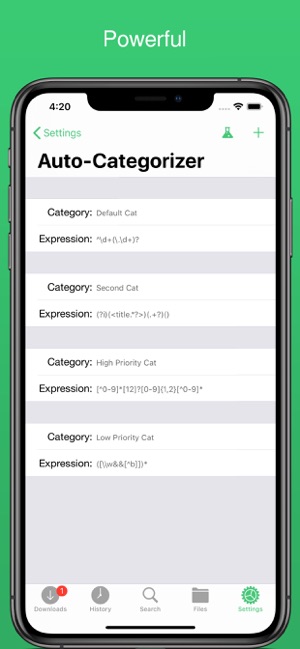
- History Widget
- Pause queue for set time,
- Set Category when uploading
- Set Priority when uploading
- Add to top when uploading
- Add paused when uploading
- Change priority of NZB in queue,

- Change category of NZB in Queue,
- Pause resume single NZB file in queue,
- Save NZB files locally on device
- Re-upload local NZB files
- Set Default server
- View History
- View Log files
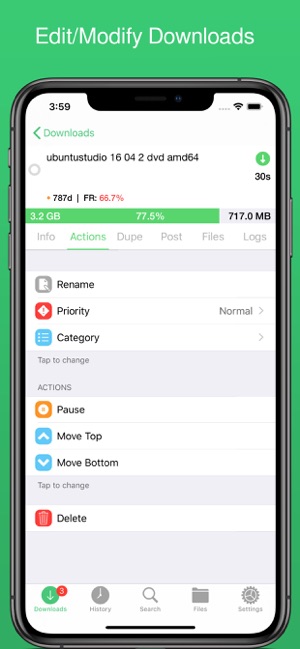
- Edit and delete Servers
- Set Refresh time
- See detailed overview of each active download
- Mark History items as good/bad
- Re-download and Re-Postprocess history items
- View Hidden items in history
- View server log
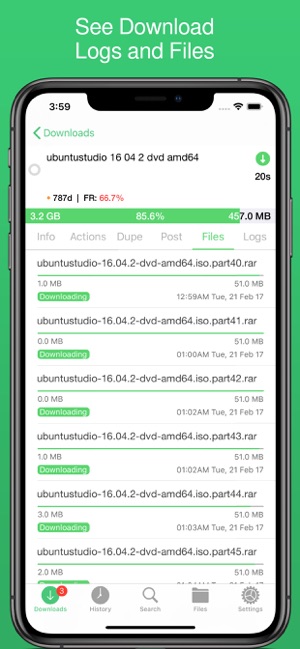
- Open and Uncompress .zip files
- Group upload NZB files
- Set unpack password
- RSS fetching
- Search and filter Downloads and History
- Full App customisation
Note: Some features require a ONE time in-app purchase.
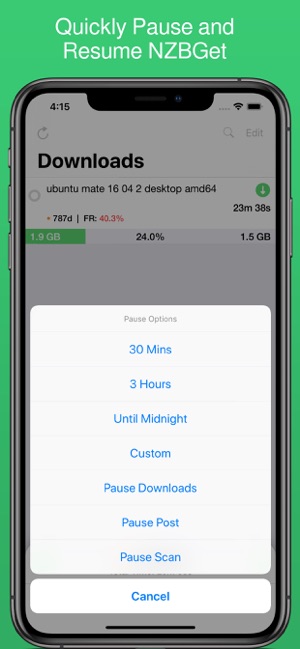
You need to have a Laptop, NAS or PC running NZBGet v13+ to use this app.

支援平台:iPhone, iPad
